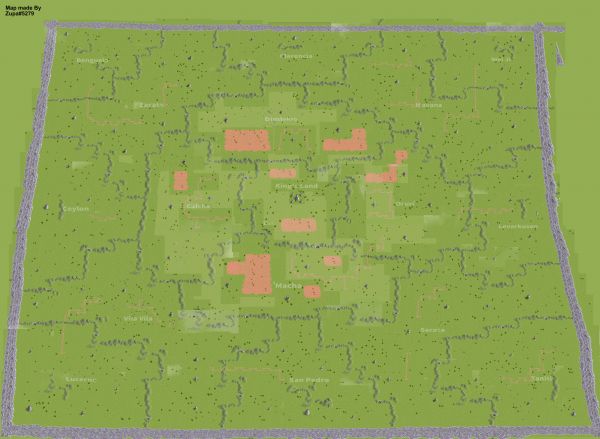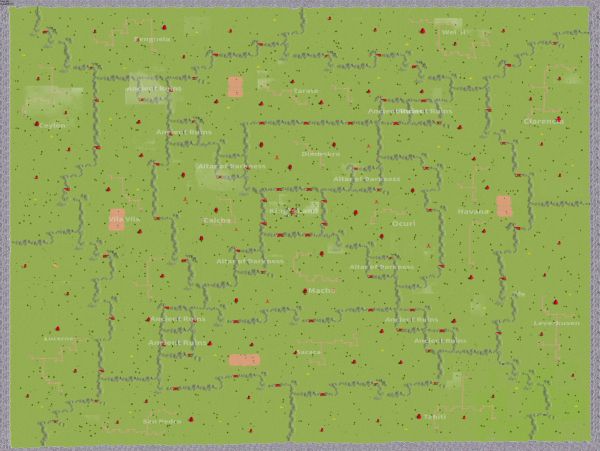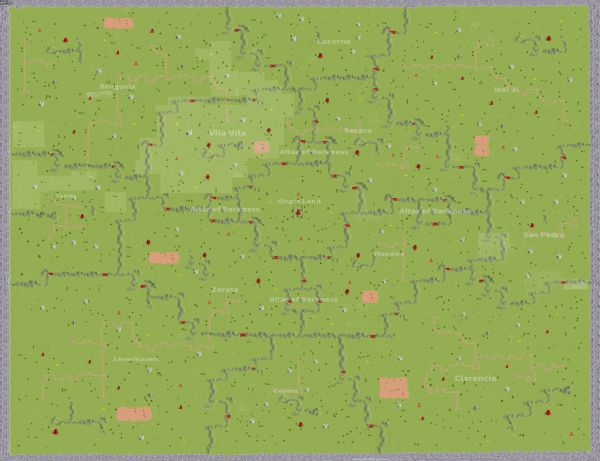Rise of Kingdoms - __Maps
Rise of Kingdoms - KVK 2: Lost Kingdom: The last Crusade
__1 Time donation
cloud__Donate__Patreon
cloud__Patreon Disegna line sulla mappa. Potrai modificarne lo stile dopo averle posizionate.
Disegna line sulla mappa. Potrai modificarne lo stile dopo averle posizionate. Disegna un rettangolo sulla mappa. Potrai modificarne lo stile dopo averlo posizionato.
Disegna un rettangolo sulla mappa. Potrai modificarne lo stile dopo averlo posizionato. Disegna un poligono ( Area riempita ) sulla mappa. Potrai modificarne lo stile dopo averlo posizionato.
Disegna un poligono ( Area riempita ) sulla mappa. Potrai modificarne lo stile dopo averlo posizionato. Disegna un marker sulla mappa. Potrai modificarne lo stile dopo averlo posizionato. I marker hanno tutti i tipi di colori e simboli possibili.
Disegna un marker sulla mappa. Potrai modificarne lo stile dopo averlo posizionato. I marker hanno tutti i tipi di colori e simboli possibili. Attivando questo pulsante, ti permetter‡ di trascinare i marker esistenti. Cliccando su un indicatore mentre questo sar‡ attivo, potrai modificare nuovamente lo stile e le propriet‡. Le modifiche verranno salvate quando verr‡ utilizzato il pulsante di salvataggio.
Attivando questo pulsante, ti permetter‡ di trascinare i marker esistenti. Cliccando su un indicatore mentre questo sar‡ attivo, potrai modificare nuovamente lo stile e le propriet‡. Le modifiche verranno salvate quando verr‡ utilizzato il pulsante di salvataggio. Attivando questo pulsante, ti permetter‡ di cancellare I marker esistenti. Cliccando un marker sar‡ cancellato. Le modifiche verranno salvate quando verr‡ utilizzato il pulsante di salvataggio.
Attivando questo pulsante, ti permetter‡ di cancellare I marker esistenti. Cliccando un marker sar‡ cancellato. Le modifiche verranno salvate quando verr‡ utilizzato il pulsante di salvataggio. Abbozza un testo sulla mappa. Potrai modificarne lo stile dopo averlo posizionato.
Abbozza un testo sulla mappa. Potrai modificarne lo stile dopo averlo posizionato. __Reorder markers & shapes & text to uncover unclickable area's or markers. Drag a marker with the pink handle. Click the white part to have your map focus on that marker.
__Reorder markers & shapes & text to uncover unclickable area's or markers. Drag a marker with the pink handle. Click the white part to have your map focus on that marker. Cambia la mappa, il nome e il server predefiniti della tua mappa. Fornisce inoltre l'URL di sola lettura che non sar‡ possibile condividere con nessun editor. Cambiando la mappa o il nome del server, cambier‡ l'URL di sola lettura.
Cambia la mappa, il nome e il server predefiniti della tua mappa. Fornisce inoltre l'URL di sola lettura che non sar‡ possibile condividere con nessun editor. Cambiando la mappa o il nome del server, cambier‡ l'URL di sola lettura. Cambia la mappa, il nome e il server predefiniti della tua mappa. Fornisce inoltre l'URL di sola lettura che non sar‡ possibile condividere con nessun editor. Cambiando la mappa o il nome del server, cambier‡ l'URL di sola lettura.
Cambia la mappa, il nome e il server predefiniti della tua mappa. Fornisce inoltre l'URL di sola lettura che non sar‡ possibile condividere con nessun editor. Cambiando la mappa o il nome del server, cambier‡ l'URL di sola lettura.